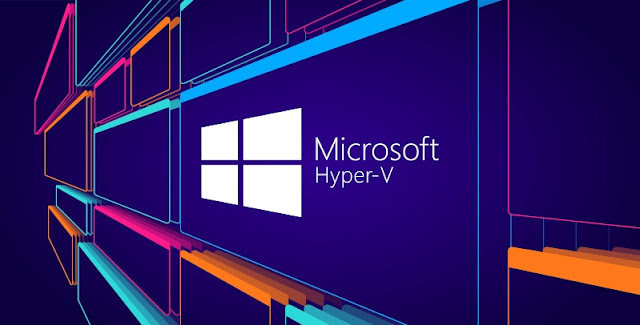Microsoft Windows 10, the successor to Windows 8.1, comes in two versions: Windows 10 Home and Windows 10 Pro.
Windows 10 Home
Windows 10 Home is the basic variant of Windows 10. It comes with a number of new features including the revamped Start Menu and full-fledged version of Cortana, the digital voice assistant formerly exclusively available on Windows Phone. Other than that, the Home edition also gets you features like Battery Saver, TPM support, and company's new biometrics security feature called Windows Hello.
A TPM (Trusted Platform Module) is a microchip that offers additional security-related functions. Many motherboard manufacturers install TPM chip on their device. Microsoft assures that if your motherboard has that chip, Windows 10 Home will provide support for it.
Home users will also be able to utilise the all-new Virtual Desktops option and Snap Assist feature with up to 4 apps on one screen. Furthermore, Home edition also gives a whirl to Continuum that lets you quickly switch from desktop mode to tablet mode. It is also bestowed with Microsoft Edge, the brand new Microsoft's signature web browser.
The Home edition supports Windows Update and also provides security measures such as Microsoft Passport. The aforementioned features should suffice the average users' needs as Microsoft is providing all the essential features in the basic variant.
However, if you crave for more sophisticated protection, or if your work requires features such as support for side-loading of business apps, you are better off with the Pro edition.
Windows 10 Pro
The Pro edition of Windows 10, in addition to all of Home edition's features, offers sophisticated connectivity and privacy tools such as Domain Join, Group Policy Management, Bitlocker, Enterprise Mode Internet Explorer (EMIE), Assigned Access 8.1, Remote Desktop Connection, Client Hyper-V, and Direct Access.
Windows 10 Pro Features
1. BitLocker
BitLocker is an encryption software which allows security conscious users to fully secure their drives from potential hackers. The new iteration of BitLocker allows users to encrypt individual files and keep them alongside unencrypted ones. Plus, they can now be used in the same way on USB sticks, improving the way in which files can be shared between those with the proper clearance to read them.
2. Remote Desktop Connection
You can use Windows 10 Pro connect to another computer in the domain remotely. This function is called Remote Desktop. You allow someone to work from home, so they can have access to the necessary files. On location, you can easily retrieve all data, so you'll always have the necessary files, whether you're at your office or working from home.
Both Windows 10 Home and Pro can start Remote Desktop Connection sessions, but only PCs running Windows 10 Pro can be remotely controlled. Windows 10 Home machines can only be assisted remotely, and this is mainly for an expert to show a home user how to change settings, for example.
3. Windows Update for Business
Windows 10 Pro allows you to pause updates for up to 35 days. However, currently Home users can only pause the update for a maximum of 7 days. The ability to defer is designed to prevent buggy updates from affecting business PCs.
4. Update via the Cloud
An advantage of Windows 10 Pro is a feature that arranges updates via the cloud. This way, you can update multiple laptops and computers in a domain at the same time, from a central PC. That's very easy and saves time.
5. Hyper-V
Virtualisation is another benefit of Windows 10 Pro. It's like having a built-in VirtualBox, although you'll still have to install Hyper-V on Windows 10 Pro manually. Furthermore, you'll also need to have a CPU which supports virtualisation.
Virtualization creates a secure operating environment within your PC that allows you to run different operating systems, including Linux, future builds of Windows 10, and even older versions of Windows.
6. Windows 10 Pro for Workstations
Windows 10 Pro for Workstations is made specifically for more powerful PCs. It equips with the Fall Creators Update. It is built for 'high-end' machines and is designed to meet demanding needs of mission critical and compute intensive workloads. Features include a resilient file system, persistent memory, faster file sharing and expanded hardware support.
7. Other Business Features
★ Group Policy Management allows administrators to limit what users can do using a centralized set of roles. This includes security elements like password complexity, whether they can access network resources, or install applications.
★ Windows Store for Business allows business users to make purchases of apps in large volume. They can also manage those purchases or subscriptions for all users in the organization.
★ Microsoft also lists the ability to join Azure Active Directory, with a single sign-on to cloud hosted apps. This allows users to synchronize their important settings and application info across devices via Microsoft's Azure cloud. This doesn't include documents and files, but rather how the machine is configured.
★ The Windows Domain is one of the basic building blocks of business networks, and controls access to network resources such as file drives or printers. Only Windows 10 Pro support joining or creating a domain, which allows PCs to be added to a corporate network.
★ Assigned Access allows users to lock user accounts and prevent them from accessing specific apps. That means you can control what others can do in your system.
★ Aside from the above features, there are some other differences between the two versions of Windows. For instance, Windows 10 Home supports a maximum of 128GB of RAM, meanwhile Pro supports a whopping 2TB. However, unless you're running dozens of virtual machines, you’re not going to exceed the memory limits of Home any time soon.
Verdict
It all comes down to this: do you need sophisticated features such as Client Hyper-V, which is a built-in virtualisation solution in Windows. Does your work require you to connect to a Windows domain? If yes, you should purchase the Pro edition. Else, the Home edition is what you need.
Read more:
1. Why Should You Restart Your Computer ?
2. The Ultimate Guide to Search Engine Optimization (SEO)
Edited by: 浪子
Bibliography
Manish Singh. (2017). Windows 10 Home vs. Windows 10 Pro: What's the Difference and Which One Is for You? Retrieved from https://gadgets.ndtv.com/laptops/features/windows-10-home-vs-windows-10-pro-differences-new-features-718532
Martyn Casserly. (2018). Windows 10 Home vs Windows 10 Pro vs Windows 10 S. Retrieved from https://www.techadvisor.co.uk/feature/windows/windows-10-home-vs-windows-10-pro-vs-windows-10-s-3618710/
Mark Hachman. (2019). Who Needs Windows 10 Pro: 5 Reasons to Upgrade. Retrieved from https://www.pcworld.com/article/2952408/who-needs-windows-10-pro-5-reasons-to-upgrade.html
Kasper. (n.d.). What Are the Differences Between Windows 10 Home and Windows 10 Pro? Retrieved from https://www.coolblue.nl/en/advice/windows-10-home-vs-windows-10-pro.html
Leo Notenboom. (2018). What’s the Difference Between Windows 10 Home vs Pro Editions? Retrieved from https://askleo.com/whats-difference-windows-10-home-vs-pro-editions/
Anmol. (2019). Microsoft Plans Allow Windows 10 Users to Pause Updates Up to 35 Days. Retrieved from https://mspoweruser.com/microsoft-plans-allow-windows-10-users-to-pause-updates-up-to-35-days/
Ryan Fisher. (2019). What's the Difference Between Windows 10 Home and Pro? Retrieved from https://www.pcgamer.com/whats-the-difference-between-windows-10-home-and-pro/
Aaron Peters. (2019). Windows 10 Home vs. Pro. Retrieved from https://www.lifewire.com/windows-10-home-vs-pro-4177144
Windows 10 Home Vs. Windows 10 Pro
 Reviewed by 浪子
on
June 05, 2019
Rating:
Reviewed by 浪子
on
June 05, 2019
Rating:
 Reviewed by 浪子
on
June 05, 2019
Rating:
Reviewed by 浪子
on
June 05, 2019
Rating: